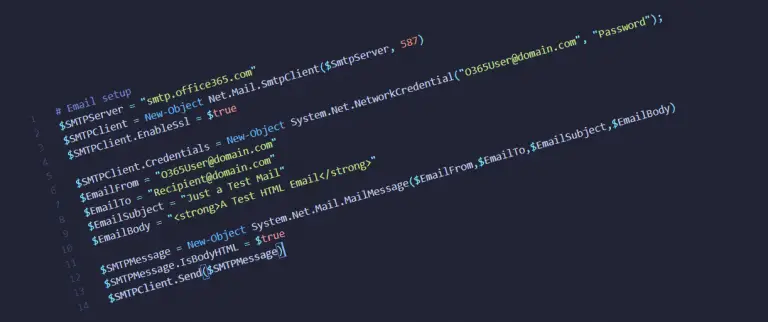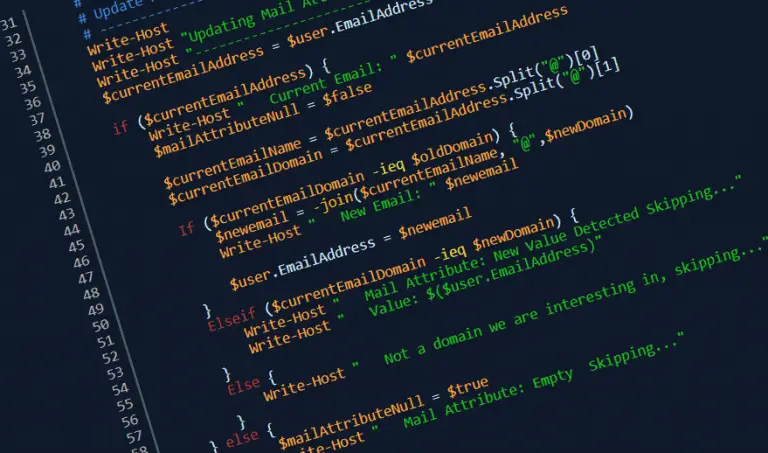PowerShell – Sending an Email via Office 365
The following is an example of how to send an email using PowerShell via O365. If you need to send via Gmail or another provider, it should just be a case of swapping out the SMTP settings. The email account …