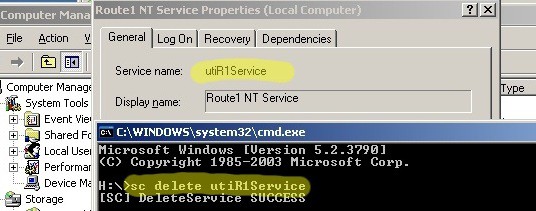If you ever need to manually get rid of a Windows Service because the un-installer does not work or whatever the below covers manually un-installing a Windows service
Get the Service Name
- Open Computer Management (Control Panel => Administrative Tools)
- Expand Services and Applications => Services
- Right-click on the service and select properties
- Make a note of the service name at the top of the General tab
Un-installing the Service
- Open a Command Prompt
- Type the below command replacing ServiceName with the name or you service
sc delete ServiceName
- You should get a message stating [SC] DeleteService SUCESS
Example