I recently put together an ASP.net website that retrieved data from an SQL table. Even though the regional settings of the server and client machine were set to UK English a date field retrieved from my SQL database keeps being displayed in the American format.
I wanted to always display the UK format of (day, month year). This is how to force IIS to use a certain format;
- Open the IIS Manager
- Select either your website or the server if you wish to change all sites
- Select “.Net Globalization”
- Set the “Culture” and “UI Culture” to the desired setting
- Click Apply
- Restart IIS
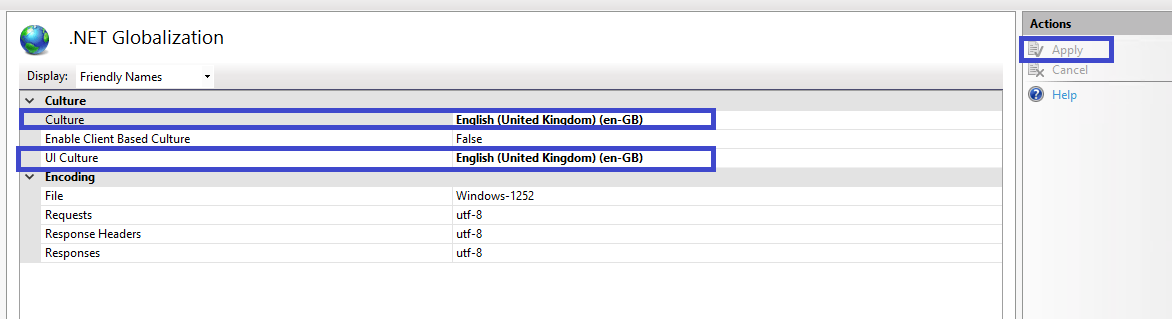
Thank you very match Phil. Finally I found the solution
Amen!