Problem
While trying to set up a couple of SQL Enterprise servers in an Availability Group I kept getting the message “The local node is not part of quorum and is therefore unable to process this operation”
I had already set up Windows Failover Clustering with a cloud witness for the quorum. and ticked “Enable AlwaysoOn Availability Groups” in SQL Server Configuration Manager
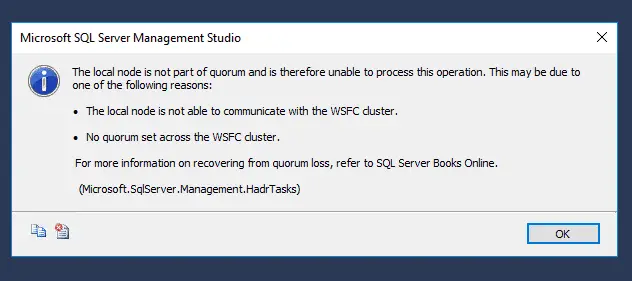
Solution
I had done things in the wrong order. I had ticked “Enable AlwaysoOn Availability Groups” in SQL Server Configuration Manager before setting up my Windows Cluster and my cloud witness.
I went back into SQL Server Configuration Manager un-ticked “Enable AlwaysoOn Availability Groups” on both servers, rebooted, and then re-ticked the “Enable AlwaysoOn Availability Groups” followed by another reboot of both servers.
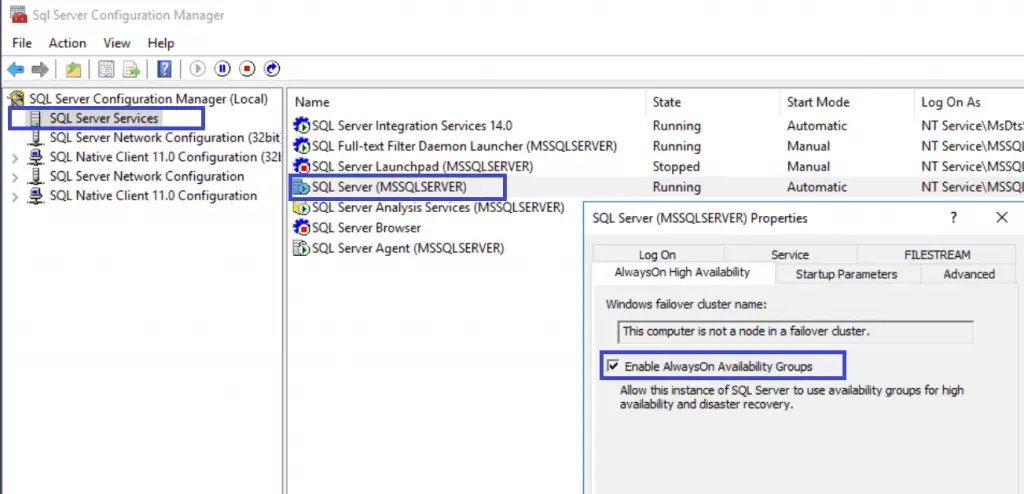
Great article! This caught me out too.
I am building out a SQL AlwaysOn cluster using DSC, and when i enable AlwaysOn before i create the cluster then all fails.
Creating the cluster and then enabling AlwaysOn works a treat!
Woohoo! Thanks, it worked!
Live and learn. Thanks Phil.
Nice one, thanks Phil.
You are the best. I swear I’d have been blocked without this blog!
Glad it helped 🙂
This message had me stumped – until I read this post. Problem solved! Thank you!
Thanks a ton. As a MS engineer i was on a call and found this article and fixed the issue.
I am glad this post could help.
Thanks
Phil
Thanks for sharing Phil.
Problem solved.
Thank You
Glad it helped
Phil
Thank you so much.
I lost a week from my life about this problem.
Glad it helped 🙂
Thanks, it works for me