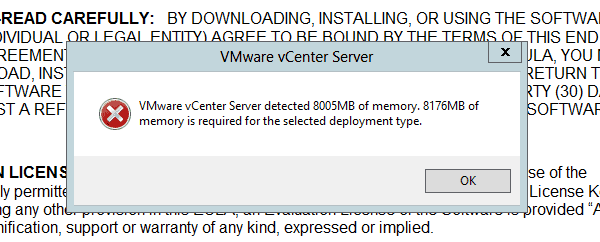VMware vCenter Server detected 8005MB of memory. 8176MB of memory is required for the selected deployment type
Problem: I just tried to install VMware vCenter 6 Update 1 on a lab server, however my lab server barely failed the minimum requirements for RAM. VMware vCenter Server detected 8005MB of memory. 8176MB of memory is required for the …