Problem:
I recently had to use some none Cisco 10Gbs copper SFP’s in a 3850 stack. On inserting the SFP’s the interfaces went into err-disabled status and looking in the log I was getting the message “Warning: SFP gbic-security check fail” and “gbic-invalid”.
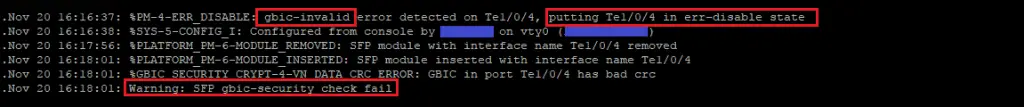
Solution:
Using the below commands I was able to get the device to not put the interface into err-disabled when a non-Cisco SFP was used.
service unsupported-transceiver no errdisable detect cause gbic-invalid
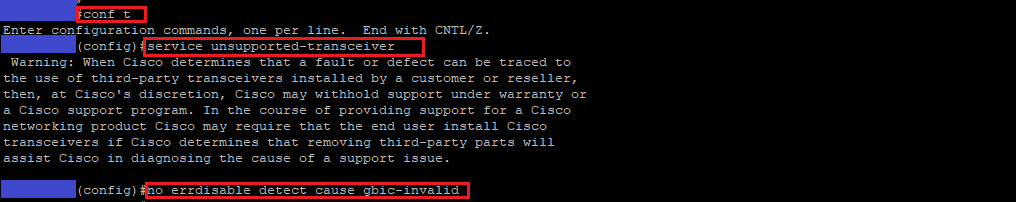
I then had run a shut and a no shut on the interface, after that everything came up fine and everything looked good when looking at the capabilities of the interface.
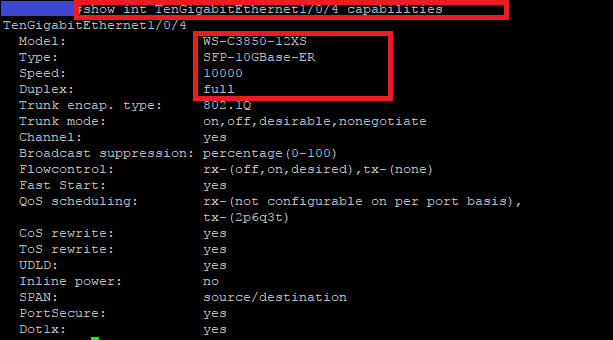
If you are new to Cisco or just want to improve your skills I recommend this course from Udemy at the time of writing for just $20 for lifetime access! I’m also a really big fan of Pluralsight
