As with anything there are multiple ways to do this, however the below is my preferred method the get the size of a file or object on a System i / AS400 system.
- Issue the command wrkobj library/file for example wrkobj oslcwlf3/oep70W <enter>
- Use option 8 to Display description <enter>
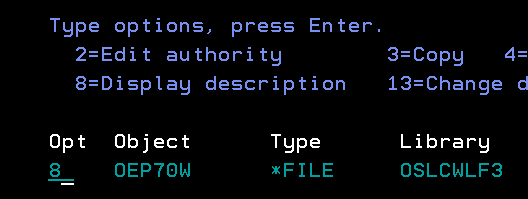
- The object description will give you a lot of useful information such as the creation date/time and who created the file. If you page down a couple of times you will get to the size.
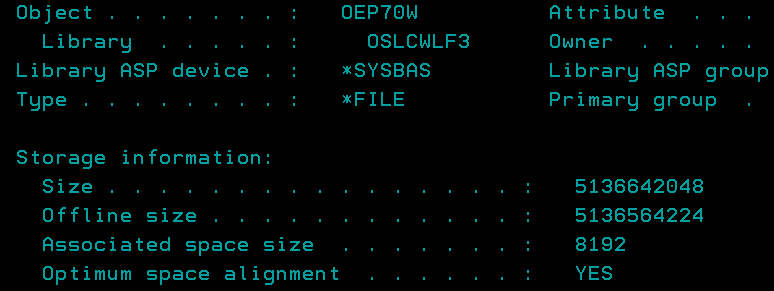
- The result will be shown in bytes so either break out the calculator and start dividing by 1024 or plug the result into a converter such as http://www.whatsabyte.com/P1/byteconverter.htm