Problem
When attempting to make changes to the “Addressing and VLANs” section for any of my sites MX’s I was getting the message
There were errors in saving this configuration:
A site-to-site VPN spoke cannot be enabled with an invalid concentrator hub
Workaround
Meraki support were a little unsure of the message and only suggested upgrading all of my sites to the latest firmware, but they were already.
So I found setting the Site-to-Site VPN to Off and then back to the previous setting resolved the issue for me. I could then make changes for that site again.
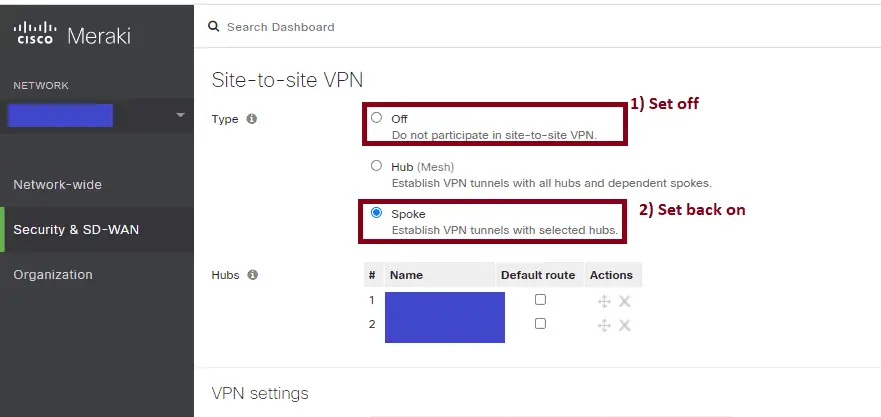
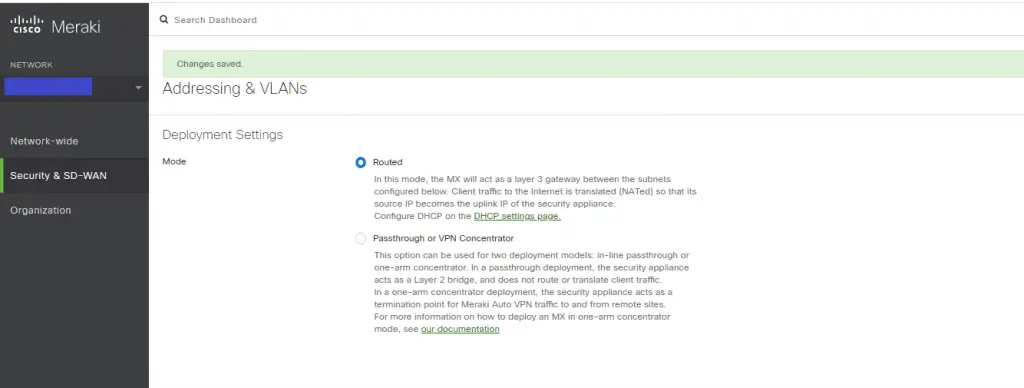
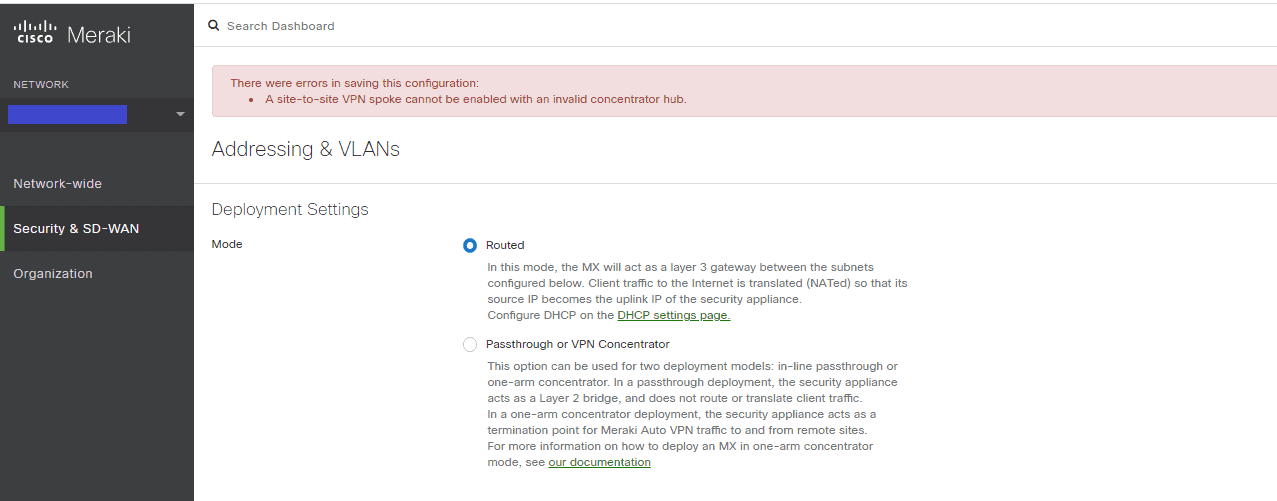
Thank you, this solved my exact problem!
Glad it helped 🙂
How do we make this change if we don’t have an MX?