Domain joined computers should sync their time from a domain controller, if this is not happening the below should help.
Make sure the “Windows Time” service is running and set to Automatic
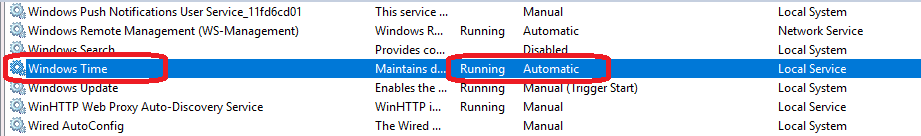
Checking and correcting to a time source
Open an admin command prompt and run W32tm /query /source if anything other than a domain controller name is returned such as “Local CMOS Clock” continue with this section.to change the source to the domain.
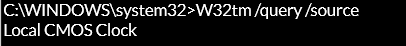
Run the domain w32tm /config /syncfromflags:domhier /update
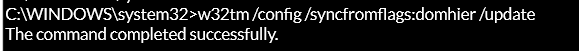
Run the command net stop w32time && net start w32time to restart the time service
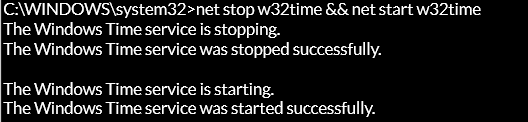
Run the command W32tm /query /source again and confirm the source is now a domain controller
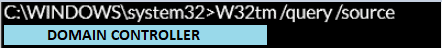
Run time to check the current time of check the clock in the bottom right if you have access to the desktop
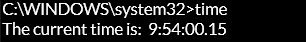

Thanks Phil. I need to now figure out why a domain controller has lost its time synch. I set it up years ago and I noticed it started to get off. Do you know if it is the same process – but in this case, I want to go out to a reliable time service (goverment).