Problem – WSUS Clients failing to download updates (80244019)
Clients were unable to download updates from our internal WSUS server, the download failed with error 80244019 however the same clients could download the updates fine directly from Microsoft.
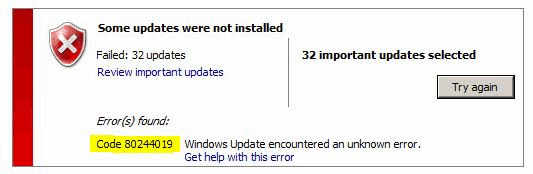
Cause
A couple of weeks ago a technician had declined a large amount of active needed updates and run the server cleanup tool, when this was discovered the WSUS SQL Database was restored giving the appearance that everything was back to normal however the server cleanup wizard had removed the files. So the database said the updates were approved and when client tryed to download the update the WSUS server was unable to deliver the file as it no longer existed resulting in error 80244019.
Resolution
- Locally on the WSUS server open a command prompt
- Navigate to where WSUS is installed on a 32-bit server this is generally under C:\Program Files\Update Services\Tools
- Run wsusutil reset
The WSUS will now go down and when it comes up it will start re-downloading the update files, this maybe be a fairly large download.
Links
I found this solution in a PDF posted by Solar Winds, the below is a link to the PDF which has some good WSUS info the PDF is also attached.
Worked perfectly for me, thanks!