Problem
When trying to communicate with external Skype people our Skype for Business Office 365 users were getting the message “This message wasn’t sent to … due to company policy”
When we tried to add an external contact we would get the message “..or it is outside your organization and is not federated with your company..”
Cause
My External Sharing rules for Skype in the admin center under Settings => Services & add-ins => Skype for Business were set to allow external sharing.
The clue was in the message “not federated with your company”. I went back to basics and used the “Check DNS” option under Setup => Domains to verify configuration on the DNS for the effected domain.
I found there was issues with the service locator SRV records for Skype.
Resolution
Skype requires two SRV records on the name server for the domain and without them external communication will not work as expected.
For my SRV records the target was correct but my domain name was appended to the the end of the target. The strange thing was when I looked at the configuration on the name server for this domain the settings seemed fine. For this domain my name server was daily.co.uk
In the end it turned out I was missing a period (.) at the end of the targets. Daily.co.uk and maybe some others will append the domain name to the end if you don’t add a period after the .com making the values invalid and Skype external communications fail.

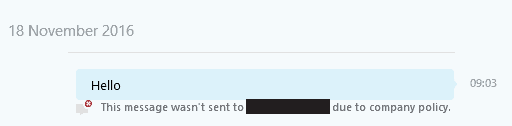
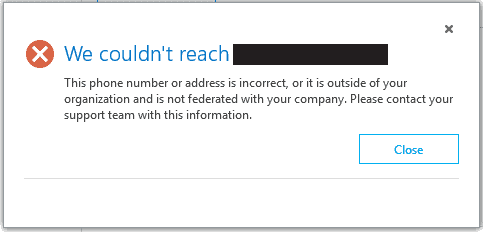
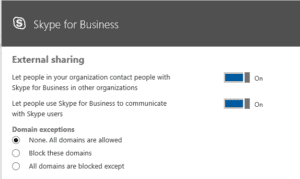
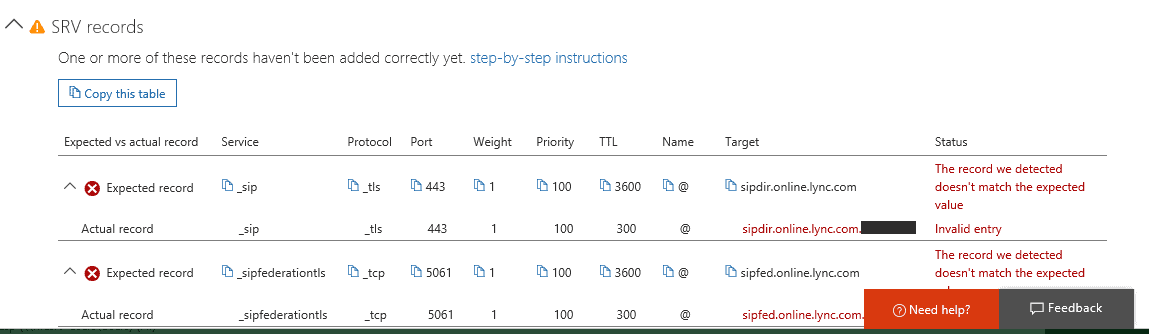
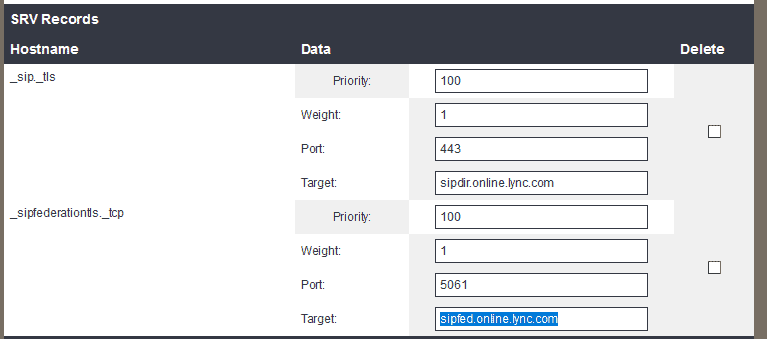
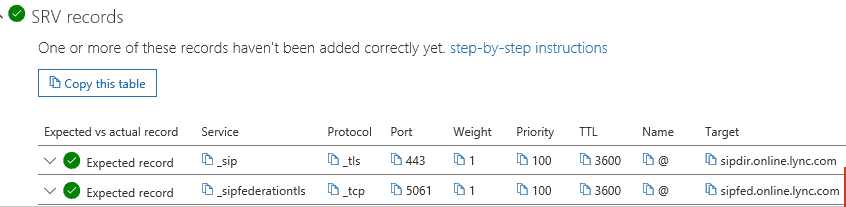
Very useful post. Resolved my issue
I am glad it was of help.
Phil
That did it for me. Cheers!
I hope this question isn’t a stupid one. I have not got much experience with making changes like those listed above. Does this change need to be made in Office 365’s settings? What if you email, domain and such is local and not in Office 365? Right now we have just SharePoint in Office 365 and it allows us to use Skype for Business. However, I cannot send message to regular Skype users. I get a message that says “This message wasn’t sent to due to company policy.” On other pages I saw solutions matching your’s. I just am not sure where the changes need to be made.
Hello and welcome,
The DNS settings need to be applied wherever the name servers are for the domain name that your users are using for their Office 365 username. If you are unsure take a look in the Admin section of the Office 365 portal under Setup => Domains. Select each domain in turn and click the “Check DNS” button, make sure no errors are returned form any of the CNAME or SRV entries that mention lync.
If you do get some errors at the top of the “Check DNS” screen it will tell you where your name servers are hosted next to “Nameservers used:”. You would need to log onto your domain name registrars portal or speak to who ever manages your name servers and get them to make the appropriate changes mentioned on the Check DNS screen.
Hope this helps?
Phil
Unfortunately, i can’t get it fixed.
External sharing settings are correct
DNS check doesn’t display any errors.
But still getting the message “This message wasn’t sent to … due to company policy” (in dutch)
Anyone any suggestions to help me out ?
Erik
Well it would help if there actually was a “Domains” option under “Settings”. Nothing infuriates me more than someone who gives a set of instructions which aren’t accurate. Either check your instruction’s or don’t post any. Simple.
Microsoft like to move things at the time of writing it was “Settings => Domains” it is now “Setup => Domains” previously it has been under Management and at the top level.
Just trying to help people out with my posts, we are all in the same boat. A comment that have helped your peers better may have have been along the lines of “Hey, after 5 seconds of looking this has now moved to “Setup => Domains”. GRRR Microsoft”
Hope this helps
Phil
Nice reply Phil, I don’t think I would have been so polite 🙂
I appreciate your fixes. The world needs more Phil’s and less Todd’s.
Any idea of why this would happen messaging someone internally?
Hi,
If your internal Windows domain name is the same as the Skype/Email domain name then you will need to apply the DNS SRV records (and the other Office 365 records) to your internal DNS as well as your external name servers.
Hope that helps?
Thanks
Phil
OK I have setup the DNS issue with the correct records…but still unable to communicate with the generic “This message wasn’t sent to … due to company policy”
God bless you