In this short guide I will cover how to move a Ubiquiti Unifi device from one site to another site on your network controller. There are of course many reasons why you may want to do this. The most common being when you have a device at one site that is no longer needed and you can make use of it at another site.
Be aware that when you move a device from one site to another it will take on the configuration of the destination site almost immediately. Do start the process until you have stopped using the device at its current site.
Below you will find steps for both the new interface and the legacy interface, jump to the section you need.
New interface
- Logon to your Unif controller.
- In the top right change to site to the source site you want to move your device from.
- Select Devices on the left

- Select the device you want to move.
- Select the Settings tab
- Down the bottom select Move To New Site
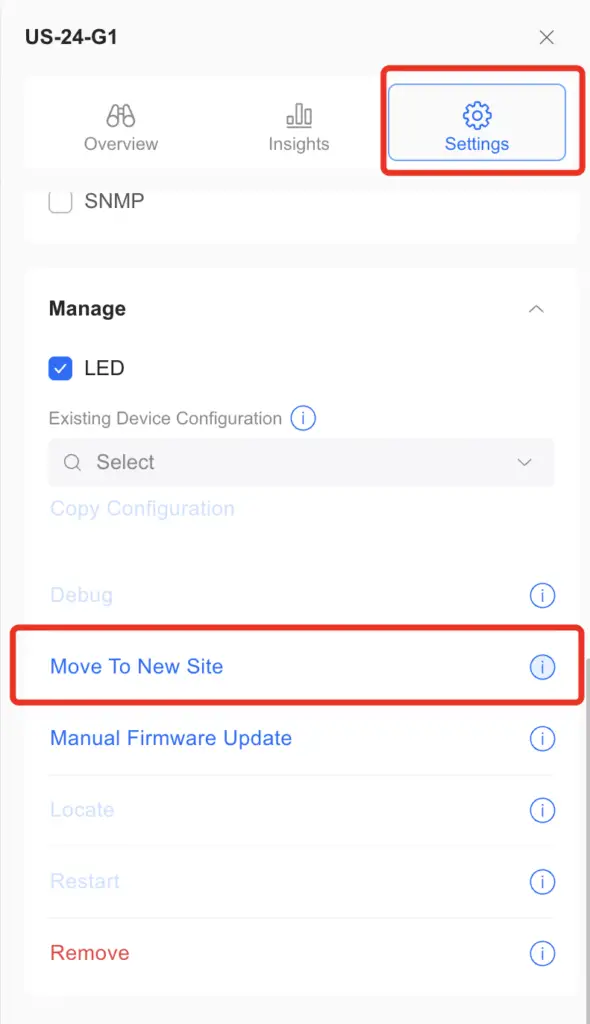
- Searach and select your destination site and click Move
Legacy Interface
- Logon to your Unif controller.
- In the top right change to site to the source site you want to move your device from.
- Select Devices on the left

- Select the device you want to move.
- Select Config

- Under Manage => Forget Device. Select the site you wish to move the device to
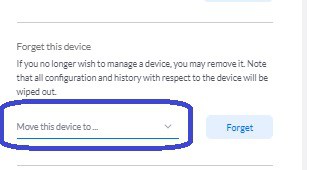
- Read and Confirm the request
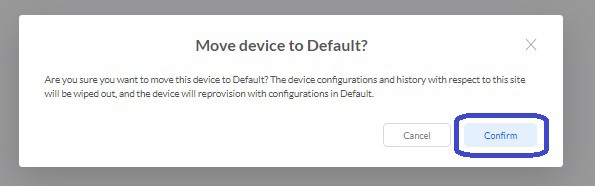
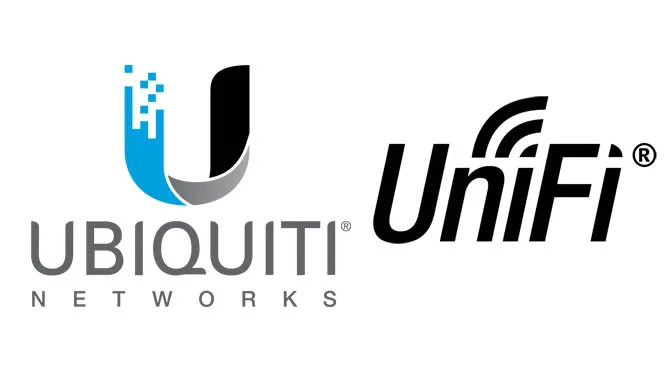

The suggest configuration option doesn’t appear to be available on version 6.5.53 of the UniFi server.
Yep, gone in the new interface,….
Yes, Noticed more and more options disapearing.
Hi,
If you go back to legacy interface
(Settings / System )
check enable for Legacy interface
then option is still there…
Hi,
If you go back to legacy interface (Settings / System / Legacy interface Enable checkbox), option is still there…