Problem
When performing a nightly backup of an on-premise VMware guest to Azure using the Microsoft Azure Backup Server (MABS). The backup would fail every time with the error;
Online recovery point creation jobs for VMware MyServer on MyVCetern have failed X times. (ID 3188)
An unexpected error occurred while the job was running. (ID 104)
Troubleshooting
Reinstalling and reconfiguring the Microsoft Azure Backup Server didn’t help. I verified the VMware VCenter credentials were all good.
In the CBEngineCurr.errlog log file on the MABS server, in my case located under C:\Program Files\Microsoft Azure Backup Server\DPM\DPM\Microsoft Azure Recovery Services Agent\Temp\. I spotted an odd error
0x80070037 Failed to get the SCSI address for the disk
The above message was followed by the path to a VHD file on the MABS server under C:\Program Files\Microsoft Azure Backup Server\DPM\DPM\Cache\Scratch
I used Disk Manager to confirm there were no VHD’s mounted.
Solution
After exploring the DPM\Cache\Scratch path I had found in the CBEngineCurr.errlog I discovered a large number in “DiskCache_” files in the scratch folder, all 0 KB in size.
As this is a cache directory I decided to delete them in case one was clogging up the process.
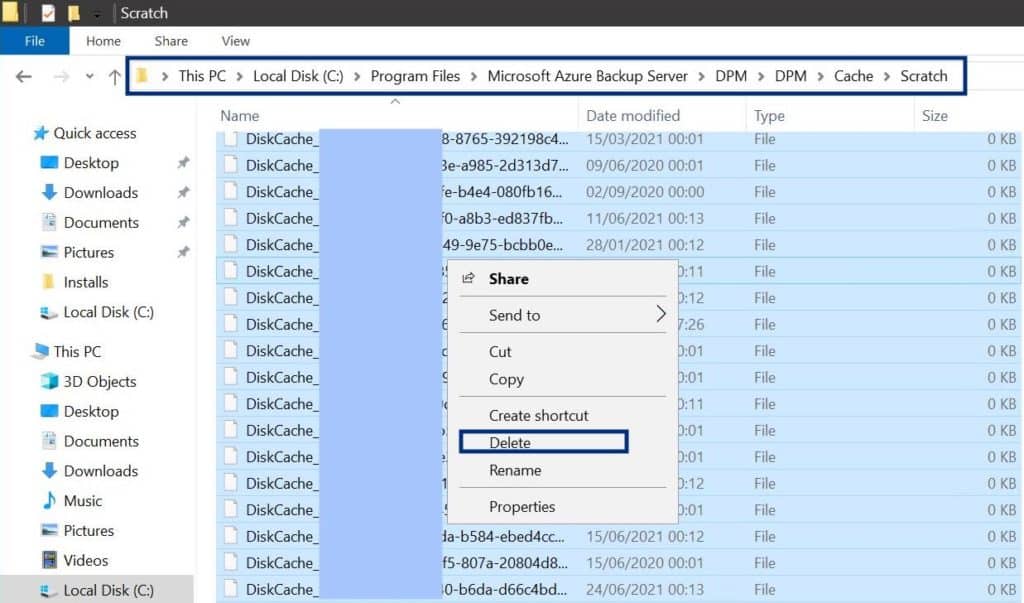
After that I ran a backup and it succeeded fine.
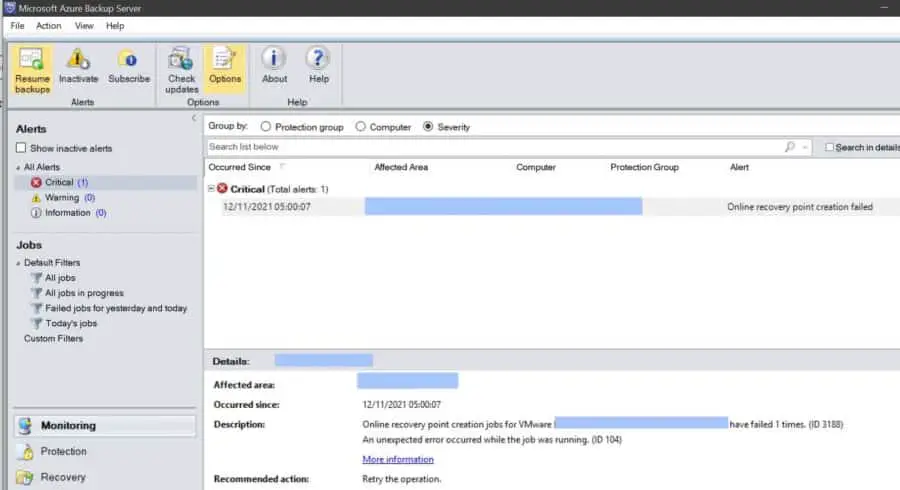

Thanks for sharing such effective technique, don;t forget to fix that error, that’s the greatest asset any backup server error.