Problem:
One of my Windows 10 Pro clients recently had a weird issue I could ping servers, RDP to them but I couldn’t map a drive or browse using a UNC path. I would get the message Windows can’t find \\Server\Share. Check the spelling and try again
If I opened up a command prompt and ran “net use” I would get the message “The network is not present or not started”
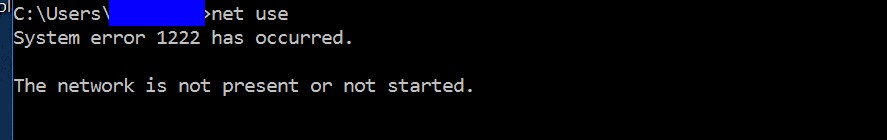
Solution:
After trying all of the basics;
- reboot
- re-domain
- SFC /scannow
- netsh winsock reset
I thought to take a look at the configured network providers by bringing up the network adaptors window, pressing the ALT key to get the menu bar and selecting “Advanced Settings”
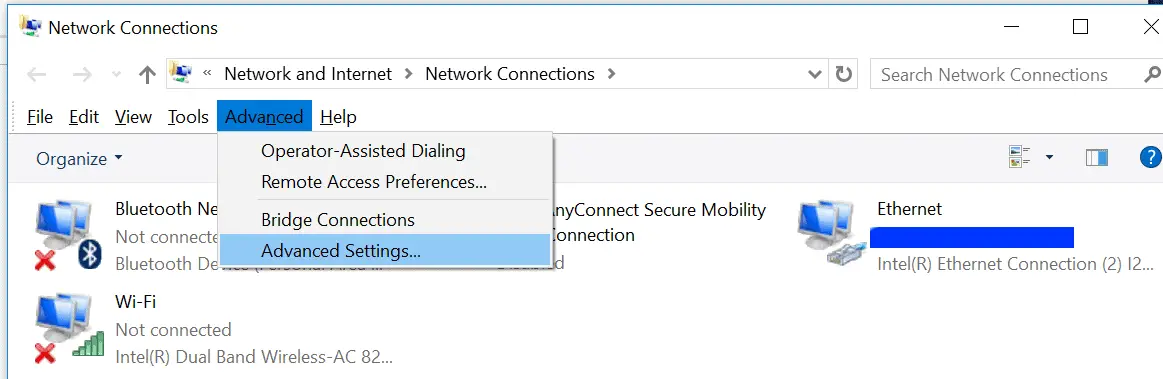
In the “Provider Order” screen all I had was two “Lotus Notes Single Logon” providers. Normally I would have expected to have seen “Microsoft Windows Network” at the top of the list.
I compared the registry key HKLM\System\CurrentControlSet\Control\NetworkProvider\Order\ProviderOrder with a known good computer. I found was missing “LanmanWorkstation”, “RDPNP” and “webclient”. I added them and confirmed things looks good in the GUI. Note “LanmanWorkstation” should normally be first in the list.
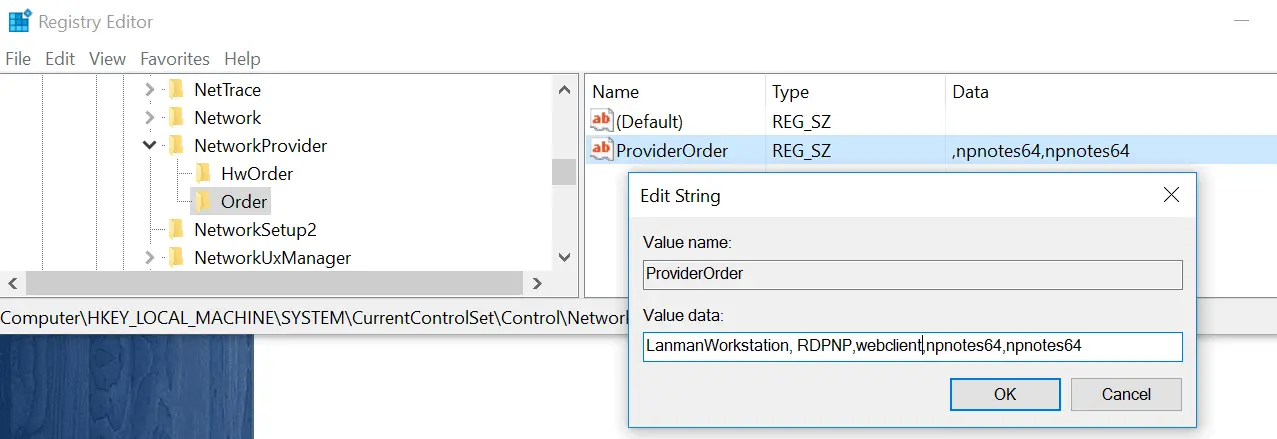
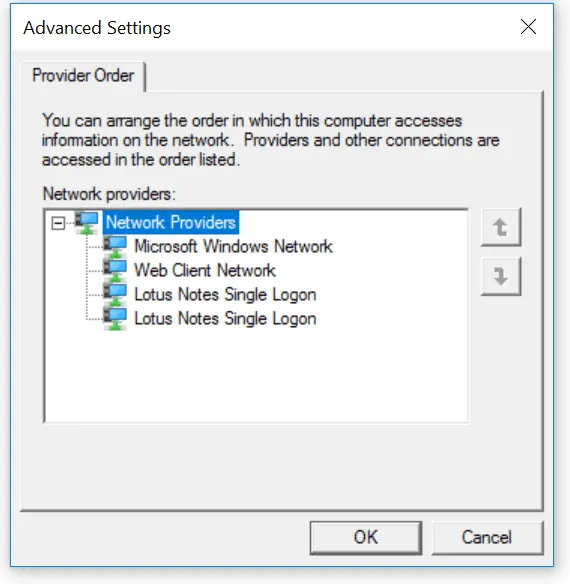
I tested and confined my issue was now resolved, later I also removed the duplicate “Lotus Notes” provider. I don’t know what the cause was I am inclined to blame the Lotus Notes installer and the issue only occurred after Lotus Notes was re-installed.
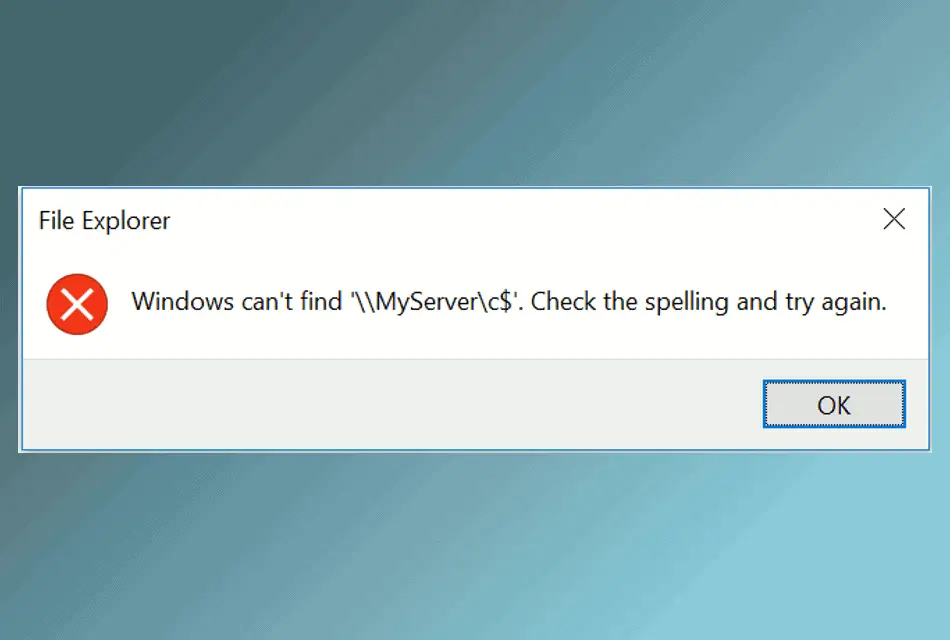
Thank you.
You saved me.
No problem, glad it helped!
Hello,
after I did the changes suggested in registry I get the following in the Provider Order:
Failed to get network providers
This is the line I put into the Provider Order in registry section:
“LanmanWorkstation,RDPNP,webclient,npnotes64,npnotes64”
Could you comment on this?
Regards,
Martin
Ok nvm, I got this. I had to add from Control Panel, Windows Feature SMB 1.0 and restart PC. It seems to work.
Hi Martin,
I still got the problem. Can you share more detail of how getting this fixed.
Hi,
Glad you got it sorted. Been a while since I had to use this one, so I guess things have moved on in Windows.
Phil