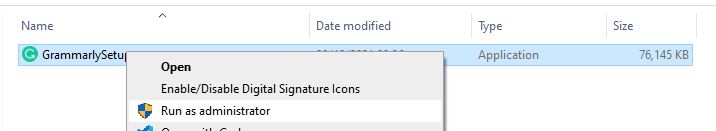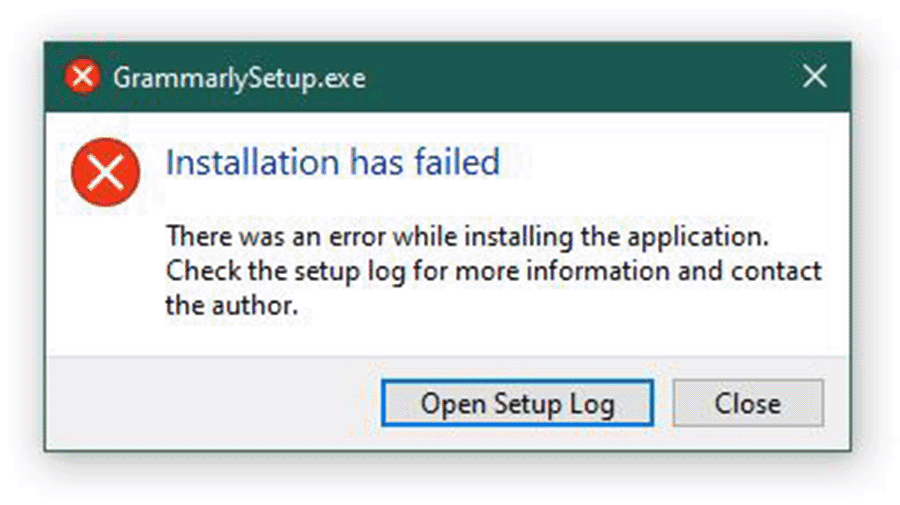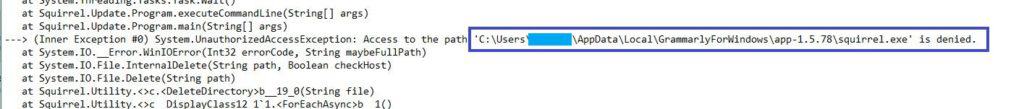My spelling and grammar are not great. I was diagnosed with Dyslexia while at school, the main problem I have is mixing up words. The end result is I either spend extra time checking my work or more often than not when in a hurry sending something that makes little sense.
So I thought I would give Grammarly a go. If you are not familiar with Grammarly it is a cloud-based writing assistant that reviews spelling, grammar, and punctuation for free. If you need a little more they have a premium plan that will also help with your readability, tone, detect plagiarism, and lots of other great features. Really great if you are a blogger or just write a lot of content.
Problem
So Grammarly has a browser extension that works great for anything online such as WordPress posts and social media content. That installed fine for me.
The problem I had was when running the Grammarly Windows setup (GrammarlySetup.exe). The Windows setup gives you a desktop application that you can use the check your documents or just paste in blocks of text.
When running GrammarlySetup.exe I got the message,
Installation has failed
There was an error while installing the application. Check the setup log for more information and contact the author.
When clicking the “Open Setup Log” button the line that jumped at me was “squirrel.exe is denied”
Solution
The solution was actually fairly simple, I just needed to run the installer with admin rights.
- Right-click GrammarlySetup.exe
- Select “Run as administrator”
- If required enter your admin credentials or speak to your IT admin if you don’t have admin rights