Problem:
For some time I had WSUS and Microsoft SCCM integrated together but installed on seperate servers, recently I wanted to break the integration so I removed the software update role from SCCM but I found that reporting on the WSUS server no longer worked, no machines had reported their status since SCCM was configured.
Cause:
Apparently when you integrate SCCM with an existing WSUS server by default SCCM takes over the reporting meaning the WSUS Server no longer records the status of machines etc.
When you break the SCCM integration to the WSUS server the reporting level does not get re-enabled.
Solution 1 (the solution I used) :
If you no longer have SCCM installed or you don’t want to mess with your SCCM configuration then there is a tool you can run on your WSUS server to re-enable the reporting level.
The tool is attached and can also be downloaded from here.
Example usage:
C:\WSUS Tools\>WSUSReportingLevel.exe /?
Current Reporting Level: NONE
Please enter a numeric option:
Press ‘1’ to set the client reporting level to ‘ALL’.
Press ‘2’ to set the client reporting level to ‘NONE’.
Press ‘3’ to set the client reporting level to ‘STATUS ONLY’.
Press ‘4’ to exit
1 <enter>
Solution 2
If you still have SCCM still installed and either want to break the integration or get report data into both WSUS and SCMM then you can try this solution.
Open the SCCM console and expand Site Management => Your Site => Site Settings => Site Systems => Your WSUS Server
Right-click and select properties on you Software Update Point
One the Sync tab make sure “Do not create WSUS reporting events” is not selected for example select “Create all WSUS reporting events”
Click OK
If you want to break the integration with WSUS now remove the Software Update Point
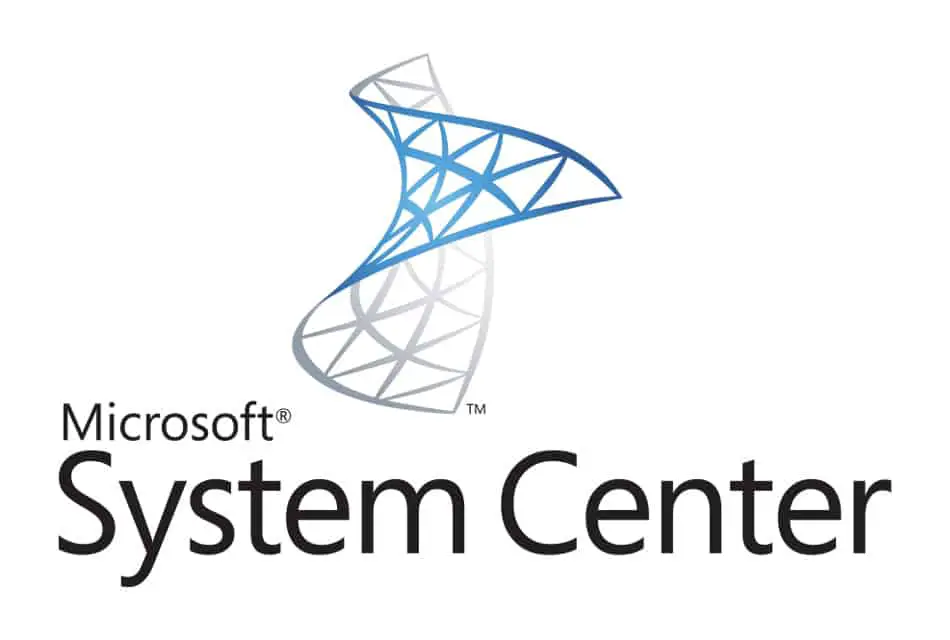
Open the SCCM console and expand Site Management => Your Site => Site Settings => Site Systems => Your WSUS Server
Right-click and select properties on you Software Update Point
One the Sync tab make sure “Do not create WSUS reporting events” is not selected for example select “Create all WSUS reporting events”
Click OK
If you want to break the integration with WSUS now remove the Software Update Point
QUESTION – I DO NOT SEE SYNC TAB. IS THIS BECAUSE THE ROLE SOFTWARE UPDATE POINT IS NOT RUNNING?
Hi, are your sure you are in the correct place?
After expanding your WSUS server you should see the role "Software update point" right-click properties and you should get a windows with a "Sync settings" tab as below.
I don't have a sync tab where he specified to go to….so I look around and found it on Site Settings>Component Configuration>Software Update Point Component. Right click properties and you will see the window. Hope this helps!