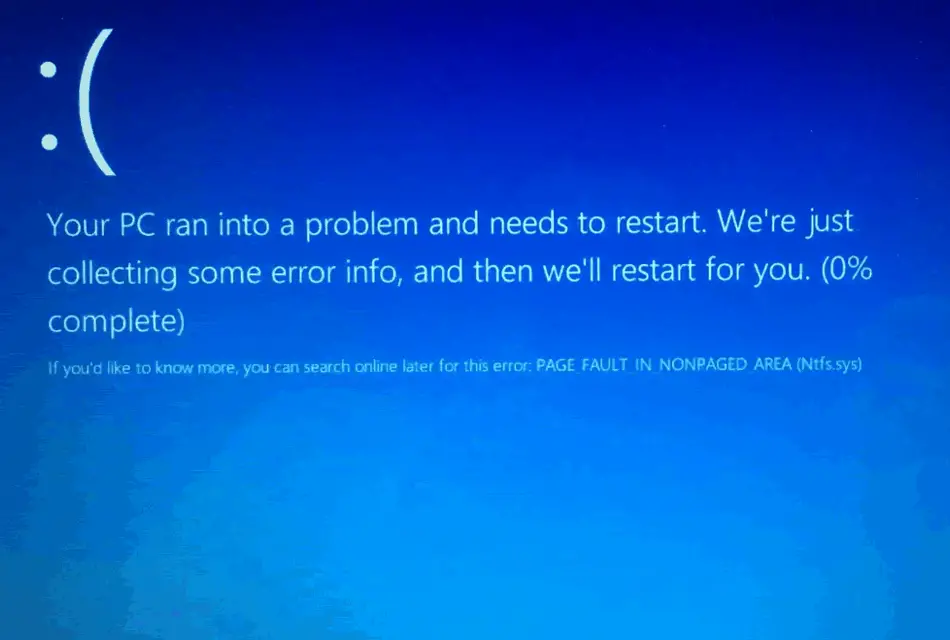Problem:
I recently had an issues where a Windows 8.1 machine that was stuck in a blue screen reboot loop. I would get the message “Page Fault In Nonpaged Area (Ntfs.sys)” for a fraction of a second and then the machine would reboot.
Solution:
I couldn’t get the machine to boot into safe mode or the recovery console so instead I turned to a Linux Live USB key, in my case Ubuntu 16.10.
After booting from the Ubuntu USB Key I opened up a terminal (Ctrl+Alt+T) and checked what device the Windows System C: drive was using the command sudo fdisk -l in my case it was /dev/sda5.
Next in the terminal I ran sudo ntfsfix /dev/sda5
After ntfsfix had done its thing I rebooted and after waiting a while Windows repaired the issue Windows was back to normal.
If this still doesn’t work then try again but unmount the Windows System partition in Ubuntu first.