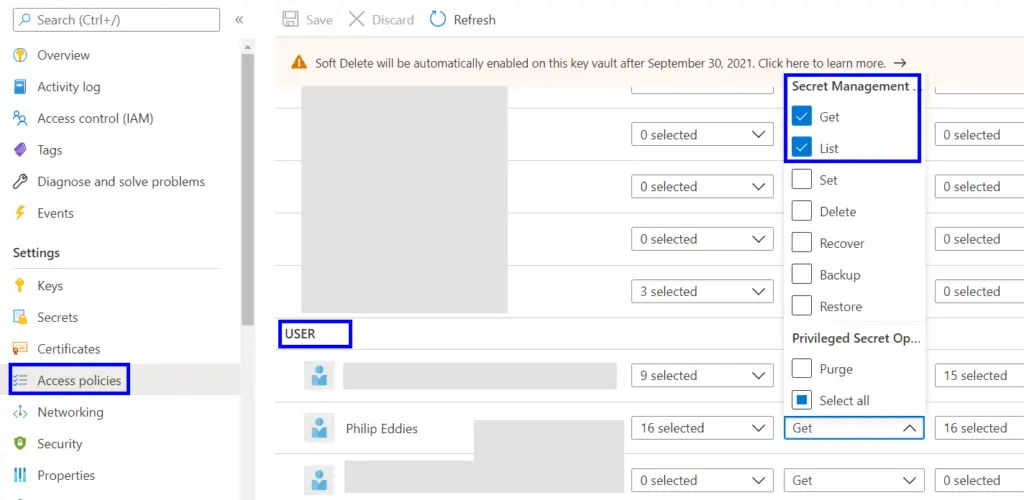I recently created a new Azure Front Door and attempted to configure HTTPS on a front end domain using my own certificate. After creating and giving the Front Door service principle permissions to my Key Vault, no secrets were being listed. Instead I just had the message “no available items”
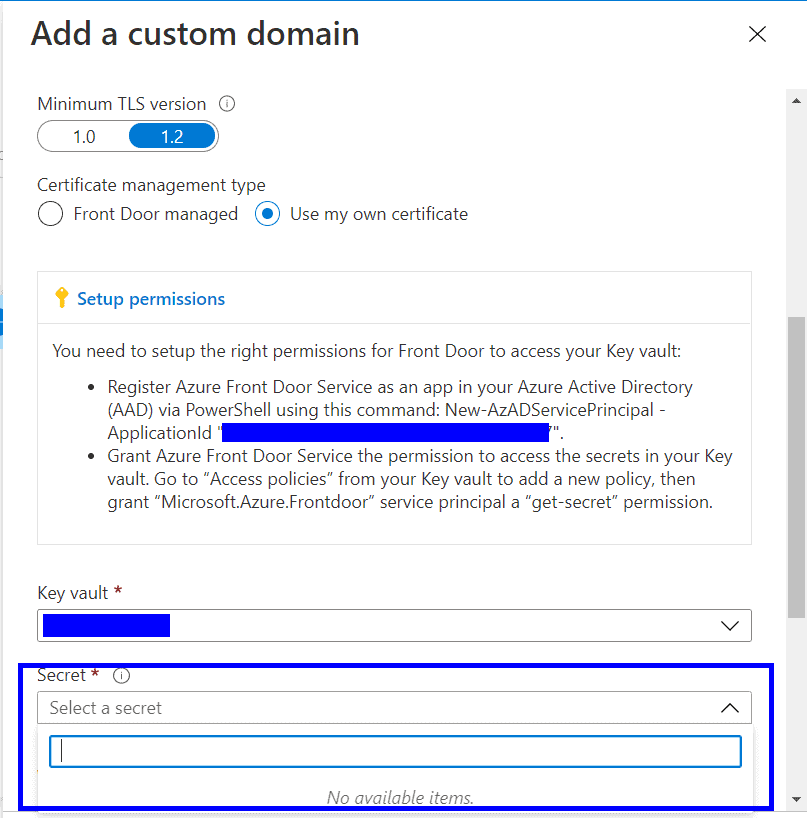
What I had already done
I knew I had an App Services certificates in the Key Vault that should be listed
As per the “Setup permissions” section I had created a services principle using “New-AzADServicePrinciple” via Cloud Shell.
As per the “Setup permissions” section I had give the newly created service principle GET Secret permissions to my Key Vault
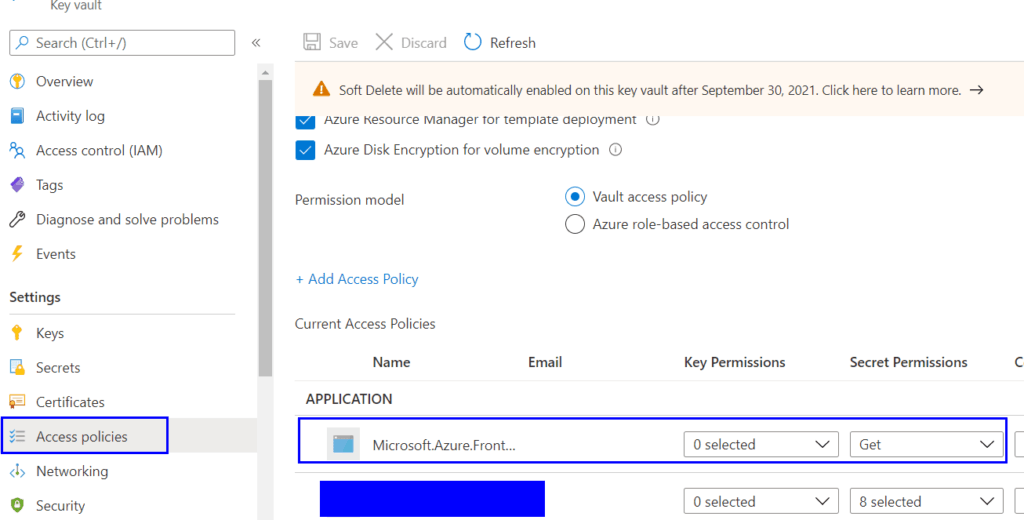
Solution
It turns out the issue was not with the service principle but with my account permissions. As well as the service principal needing an access policy granting GET Secret. You own user account needs an access policy with the permissions GET and LIST Secrets.
After fixing my permissions all was good 😃