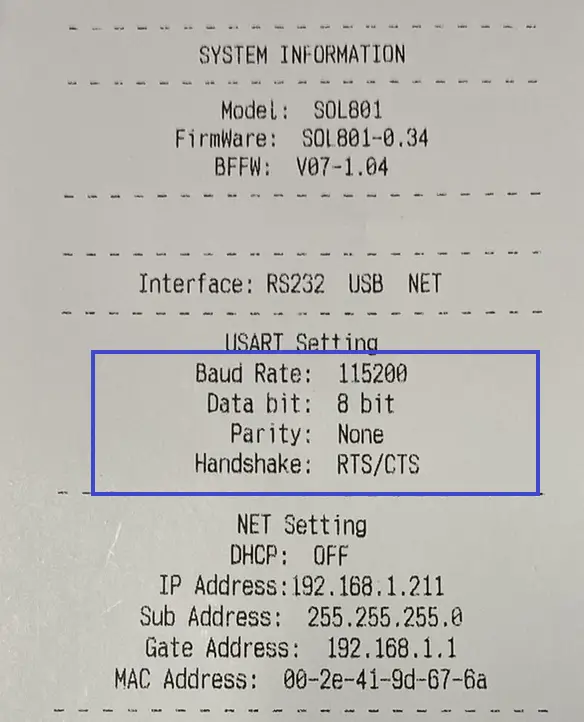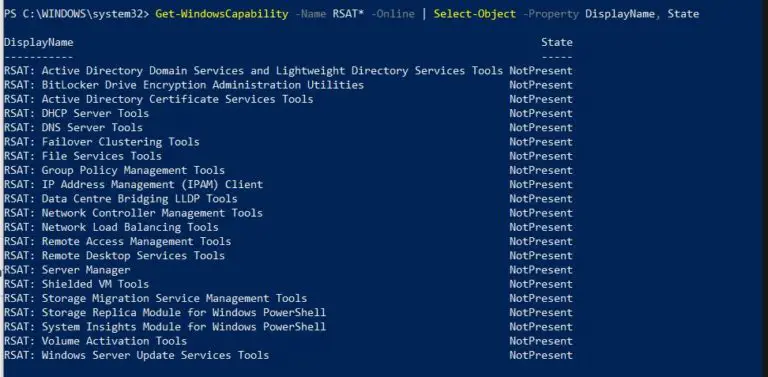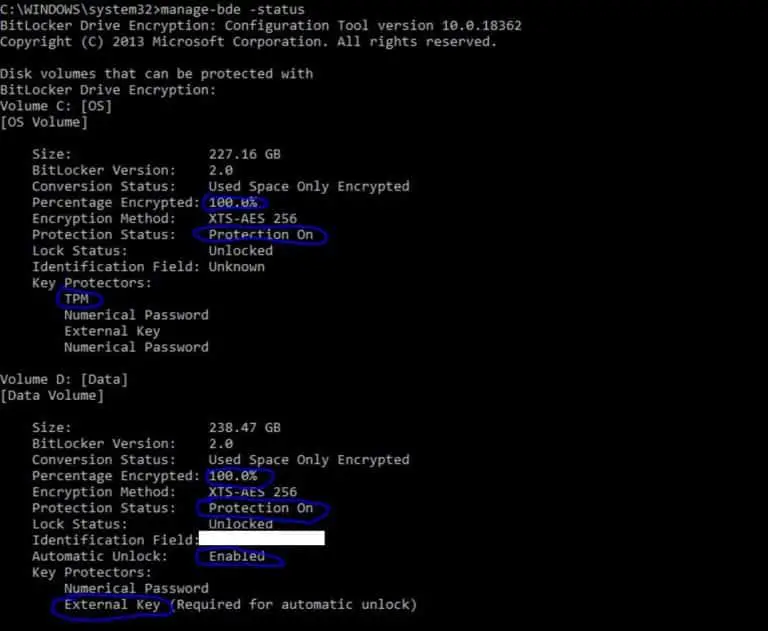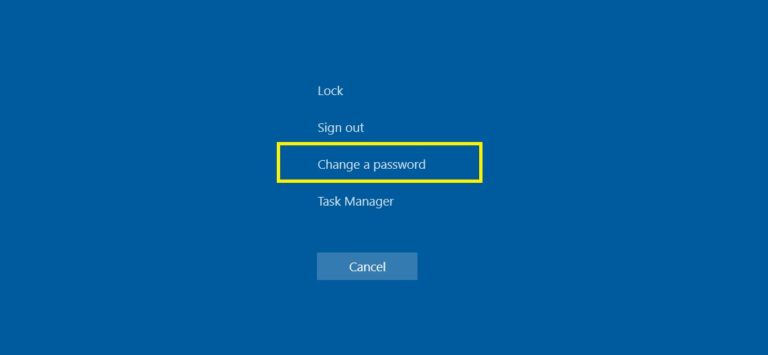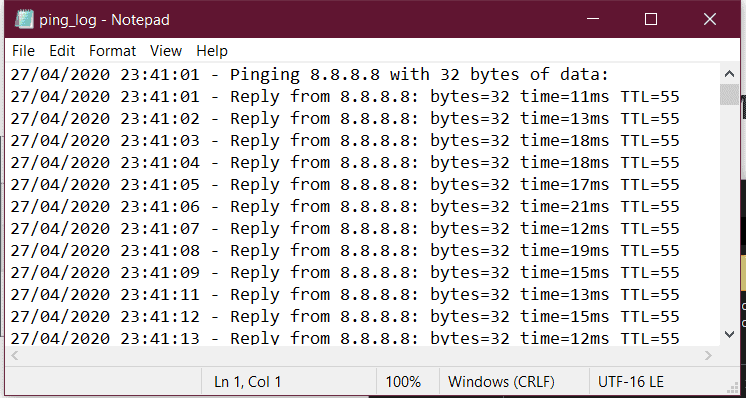Testing a Serial COM Port Printer
I work in the hospitality industry where it is common to still find serial receipt printers. In this post I will cover how you can perform as basic test print from the windows command prompt, without the need for any …