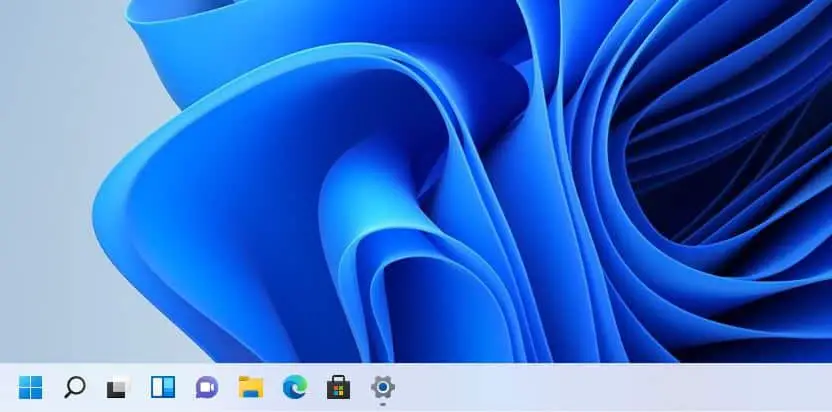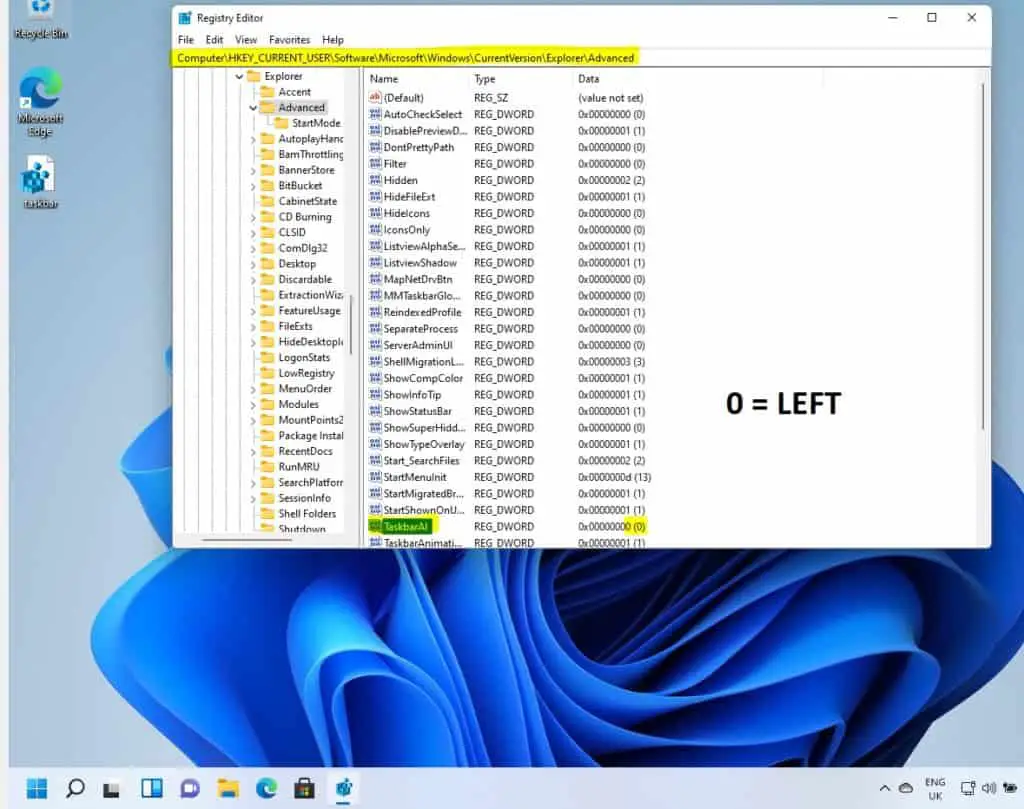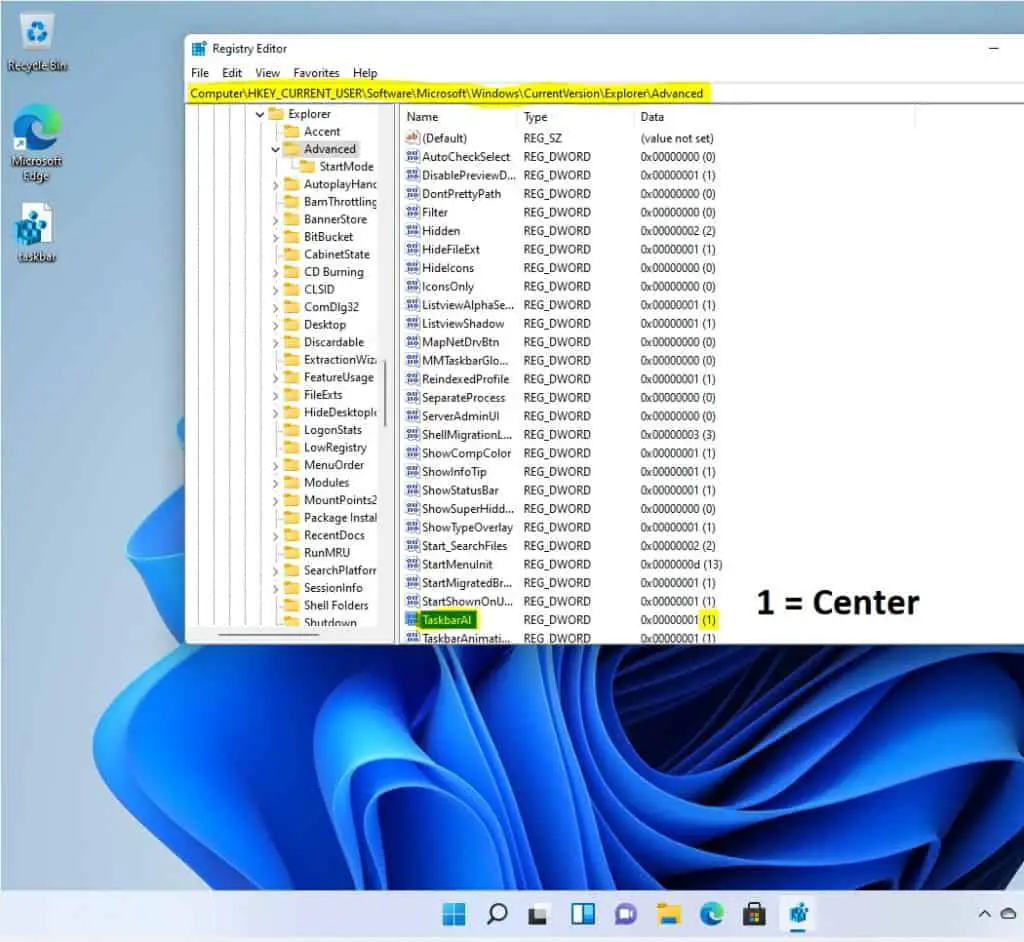If you can’t get used to the Start Menu being in the center on Windows 11 the following steps detail how to move the Start Menu back to the left
GUI Method
- Open Settings
- Select Preconization => Taskbar
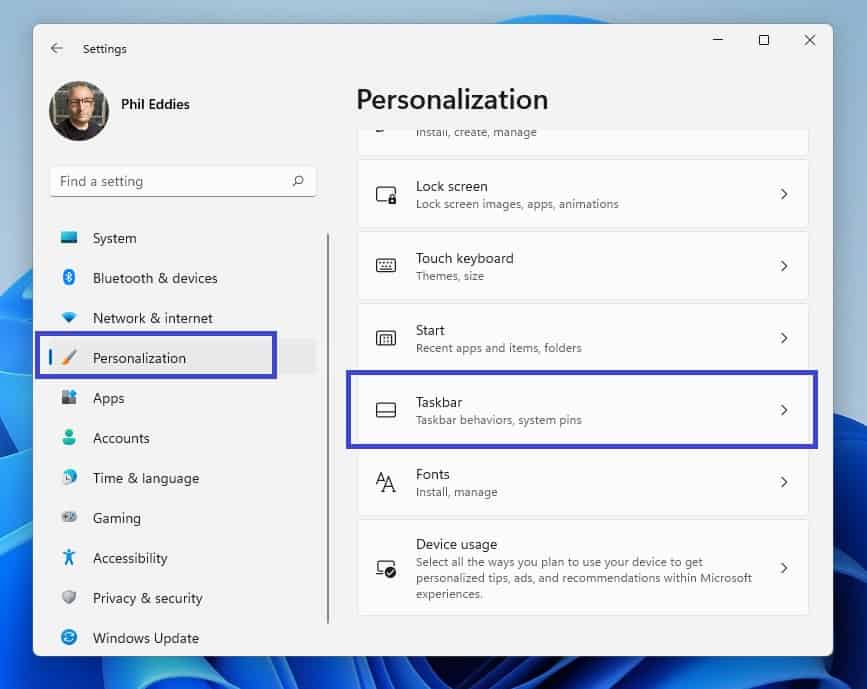
- At the bottom select Taskbar behaviours
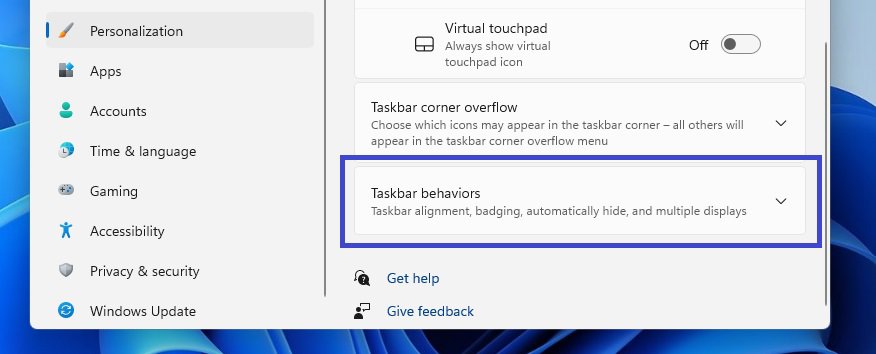
- Set the Taskbar alignment option to left
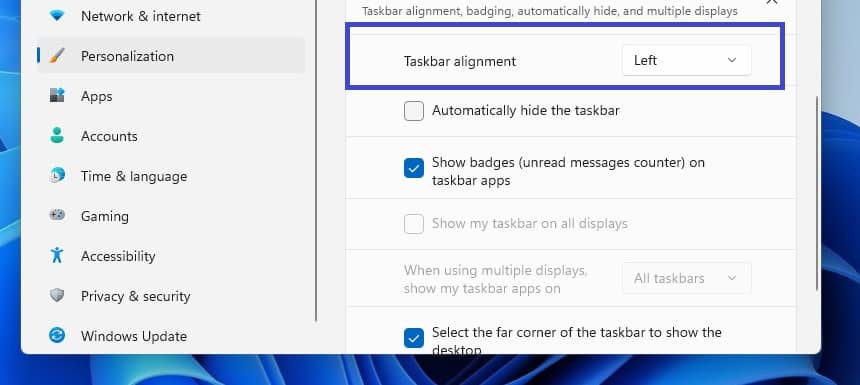
Registry Method
Useful if you want to deploy the setting using a software deployment tool or logon script.
HKEY_CURRENT_USER\Software\Microsoft\Windows\CurrentVersion\Explorer\Advanced
REG_DWORD: TaskbarAl
Values:
0 = Left
1 – Center