Setting the inform address for an Unifi device fails with “Status: Server Reject”. This is an issue I have had a couple of times. So I thought I would start to document the resolutions as and when it happens.
So I have had it with a new out the box device and also when moving a device to a different part of the LAN. When you SSH into the device and issue the “info” command you are greeted with the message “Status: Server Reject”
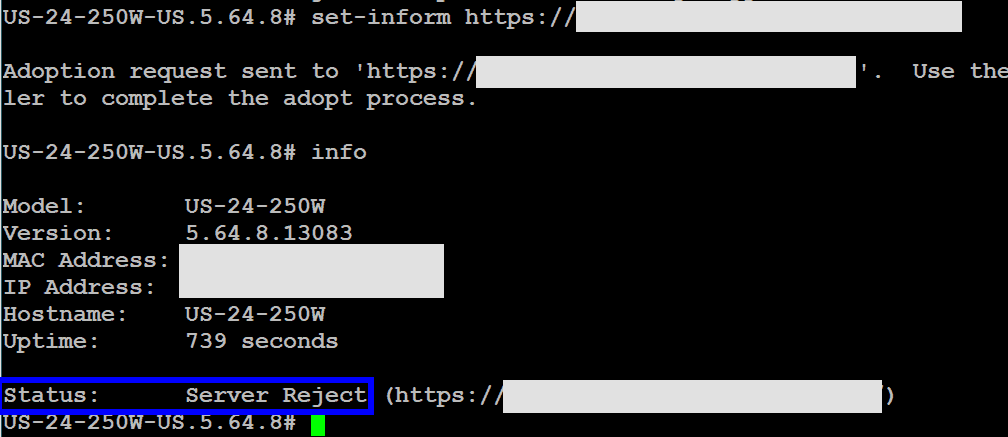
Solution 1 – Check your URL
So I spent far too long once trying to work out why a new out the box switch would not talk to the controller. The issue was I had entered the controller address currently but missing the /inform from the end of the URL.
Always check the basics!
Solution 2 – Factory default
I once had an access point that was working fine and then just stopped talking to the controller, it showed as disconnected on the controller. When connecting to it via SSH and issuing the info command I was getting the Server Reject message
I removed the device from the controller using Select Device => Config => Manage Device => Forget the device option. I again attempted to issue the set-inform command without luck.
I then factory defaulted the access point via SSH using the command syswrapper.sh restore-default
After the AP rebooted I could then successfully perform the set-inform.
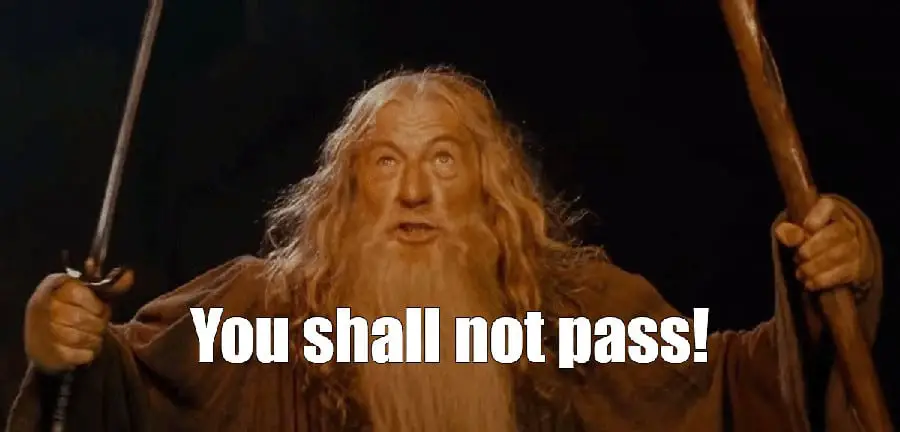
Experiencing this very issue after this one USG3 didn’t complete the migration to a new server and controller. 12 other sites and devices migrated without issue, except this one USG3. I have tried your suggestions, which I have had success with in previous struggles with APs, but never in this instance, and it just won’t clear this error state.
USGs are a pain in the butt to say the least. Have the same issue and to be honest I can’t reset to factory defaults every time something goes wrong, as I have 100+ users on a corporate network.
Unifi/Ubiquity support is less than mediocre at best.
Unfortunately I have inherited this piece of junk.
Thanks for your hints though.
syswrapper.sh restore-default – Worked for me, seems like it was stuck hanging onto a dead controller and maybe that was the reason? It’s also been out in the wild for 4 years un-managed, could had been firmware?
I had the Server Reject problem, and came across this post trying to solve it. I had already tried the methods listed here, but did eventually solve the problem and thought I’d post here in case anyone else has the same root cause I did and comes across this post.
The UniFi adoption process, for some reason, requires executing a shared object from /tmp. As my /tmp was a tmpfs mounted with noexec, this didn’t work. Changing the /tmp mount to allow executables fixed the problem for me.