I needed to silently deploy a Chrome extension and force it enabled.
Normally when needing to push out or otherwise manage Chrome settings I would use the Google Chrome ADMX templates to define some Group Policy Objects. For example I could have used the “Configure the list of force-installed apps and extensions” GPO to push out the extension. However on this occasion I also needed to deploy to some client that are not domain joined.
Solution was to deploy a registry key, I used my MDM solution but you equally cloud use a script or whatever,
First you will need the ID for the extension you can either get this from the URL when viewing the extension of the Chrome Web Store
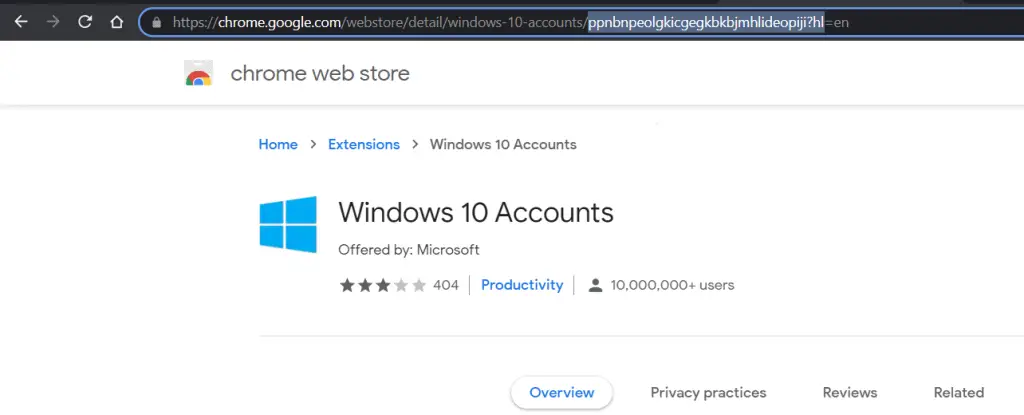
Of if you have the extension installed somewhere you can visit chrome://extensions on that computer. Toggle on “Developer mode” in the top right and you will see the ID
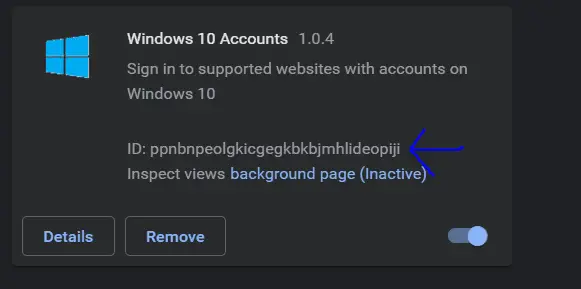
Via whatever method you choose create a String registry key under HKLM\Software\Policies\Google\Chrome\ExtensionInstallForcelist to silently install the required Extension ID
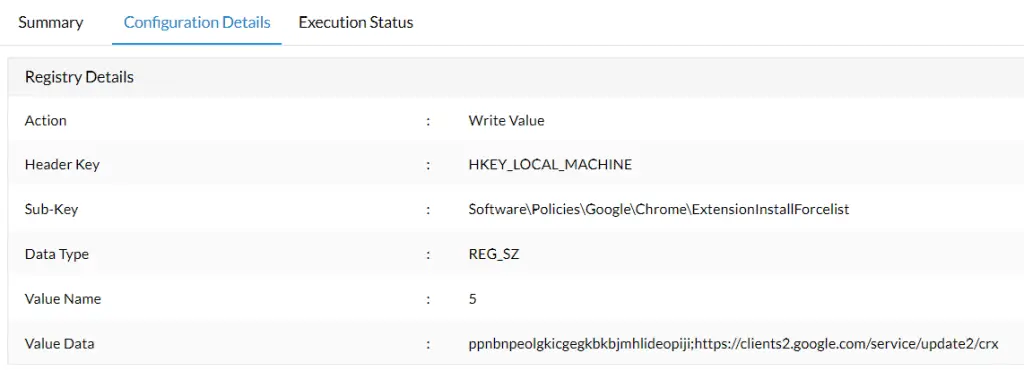
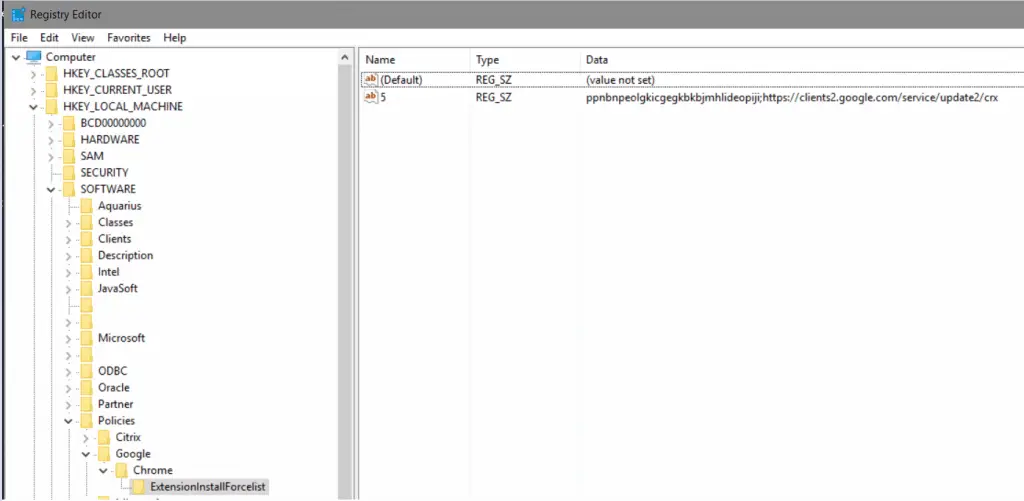
The REG_SZ value name needs to be a number. I choose an random number of 5, it just needs to be a number not currently in use
The REG_SZ data value is made up the extension id semicolon followed by an update URL of https://clients2.google.com/service/update2/crx
For example;
ppnbnpeolgkicgegkbkbjmhlideopiji;https://clients2.google.com/service/update2/crx
Once set/deployed the extension should be silently installed and forced on so the user can’t disable it. You can check by visiting chrome://extensions
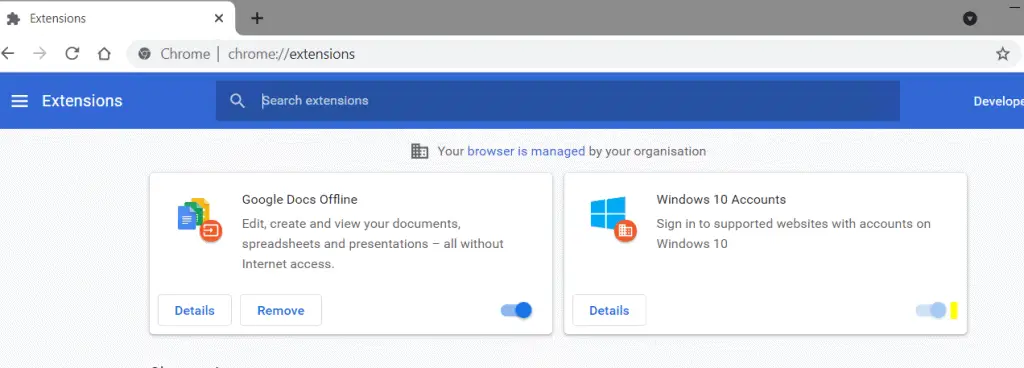
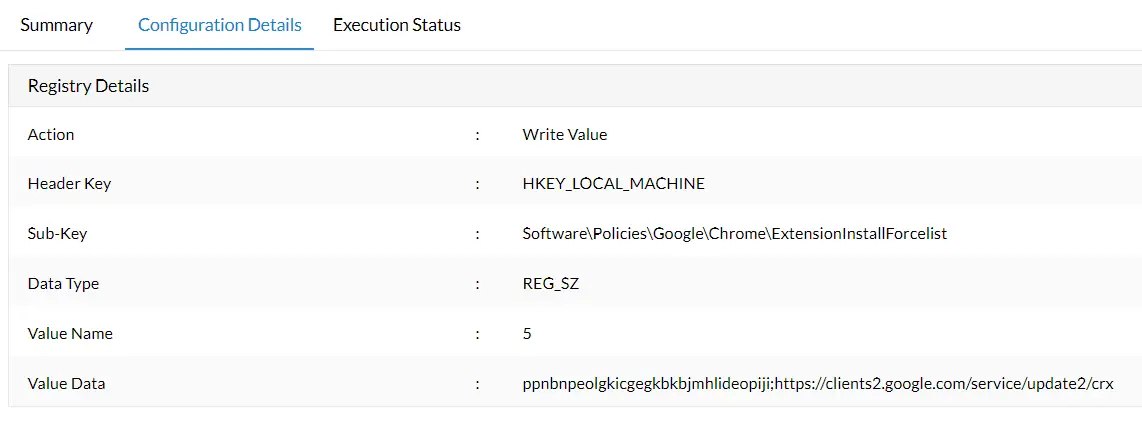

What could be the cause, mine is not installing. I followed the instructions and steps but doesn’t install after restarting chrome. I’m using Windows 10 64bits
Hi,
What if the file is in the local file system? Who do I need to add its location, please?
Using Wow6432Node path worked!